1. Copy the iap upgrade software to the root directory of a USB drive and rename the upgrade software file to can_app.iap. After the change is complete, insert the USB drive into the USB port of the Android device.(将iap升级软件拷贝到U盘根目录,升级软件文件名字更改为can_app.iap,更改完成后,将U盘插入安卓主机USB端口)
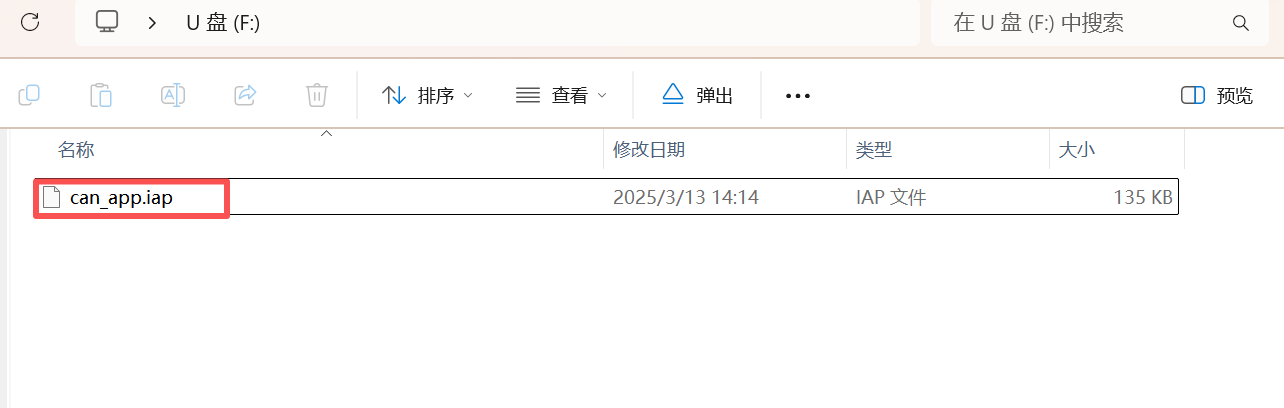
2. Click Car Info(点击原车信息)
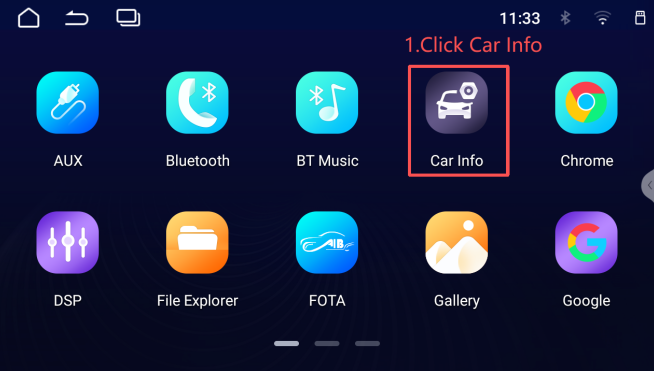
3. Check whether the upgrade file exists in the version information(在版本信息内查看升级文件是否存在)
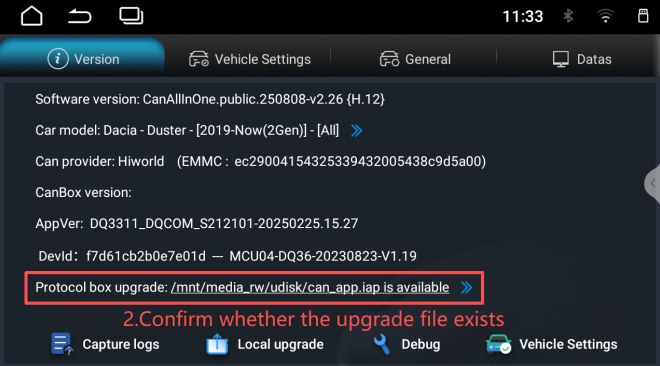
4. Confirm that the file exists and click Upgrade(确认文件存在后点击升级)
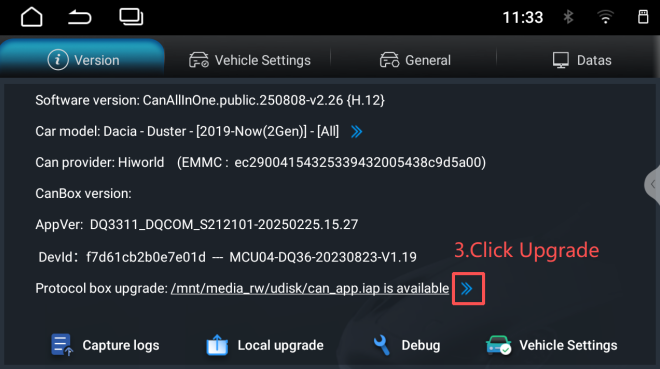
5. Click OK to upgrade the can version(点击确定升级can版本)
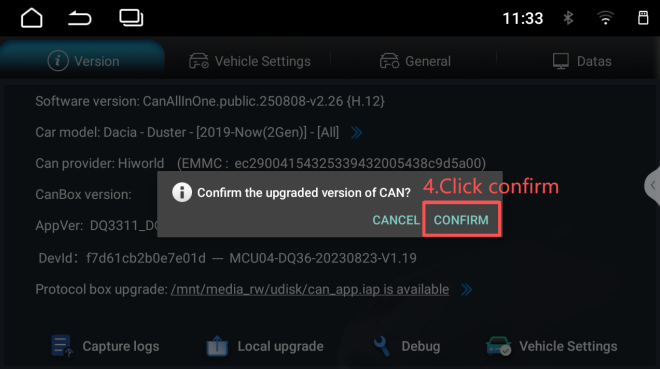
6. Wait for the upgrade to complete(等待升级完成)
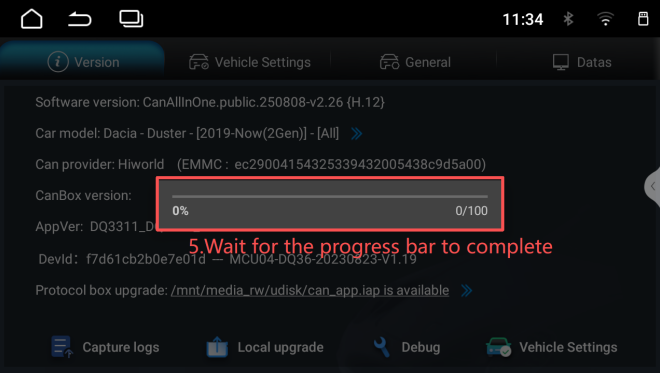
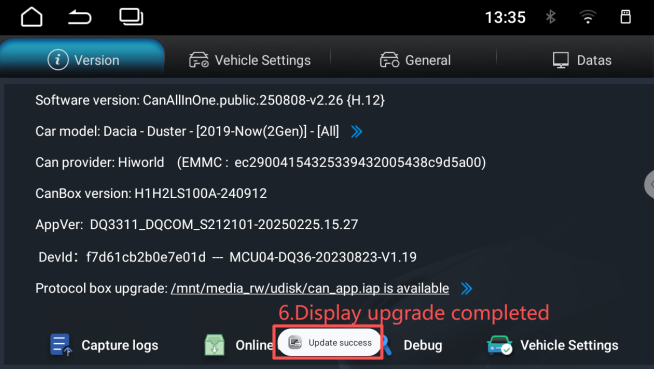
7. Press and hold the RET button to reset and restart(长按RET按键进行复位重启)
